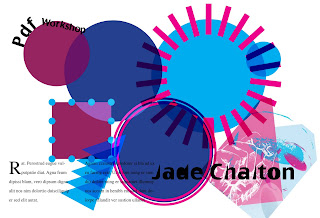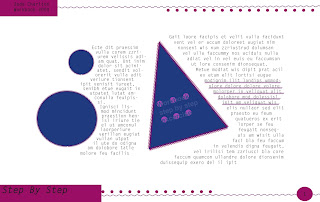Looking for pictogram poster I found manage to find and interesting one on speldwright.com. Its and interpretation of pyramid of capitalism.
I really enjoyed the look of the poster visually. I like how the bottom of the pyramid holding the rest of the pyramid. Its a clear understandable piece of work and shown me its important for the pictogram's to be clear.